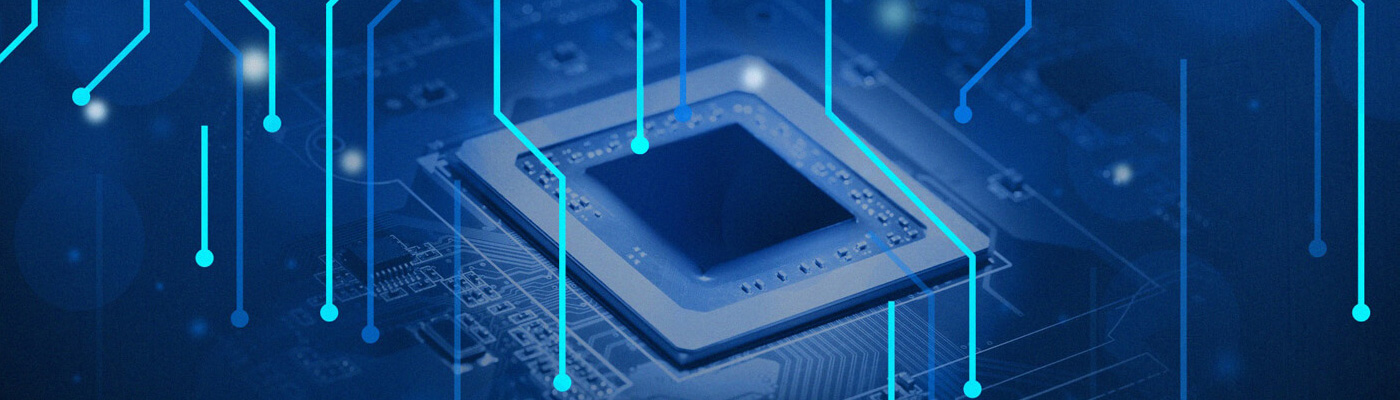Laptop SSD Installation In Malad Mumbai - Boost Speed
Looking to upgrade your Windows laptop or desktop with an SSD? You’ve come to the right place! At Aquila IT Solutions in Mumbai, we specialize in SSD upgrades for all types of computers. Before we dive into the upgrade process, let’s quickly understand what an SSD installation services is and how it can drastically improve your device’s speed. Ready to chat about boosting your computer’s performance?
An SSD (Solid State Drive) is a modern storage solution that’s a significant upgrade from older, traditional hard drives. It stores everything from your files and applications to your operating system, whether you’re running Windows 10 or the latest Windows 11.
While it performs the same function as a regular hard drive, an SSD is incredibly fast — up to 10 times faster with SATA connections and an astonishing 35 times faster with NVMe SSDs! Plus, SSDs are much more reliable, significantly reducing the chances of drive failure and saving you money on costly data recovery services in the long run.

What Makes SSDs So Fast?
The secret to an SSD’s speed lies in its read and write speeds. Every time you use your computer, data is constantly moving between the storage drive and the operating system. The quicker this data transfer happens, the faster your device responds to your commands.
This means you’ll experience applications opening in a flash, files loading instantly, and an overall smoother, snappier performance.
Ready to experience this speed boost yourself? Call us now: +91-900-402-9090!
Why Upgrade to an SSD?
Blazing Fast Boot Times
One of the most immediate benefits of an SSD is the dramatic reduction in boot time for your laptop or MacBook. Solid-state drives (SSDs) differentiate themselves from conventional hard drives by having no moving parts. This allows for lightning-fast data access, meaning your system can go from off to fully operational in a matter of seconds.
This speed boost isn’t limited to just startup. Applications like Chrome, Photoshop, or Microsoft Word will also launch almost instantly, significantly enhancing your overall user experience and saving you valuable time throughout your day.
Significantly Improved Overall Performance
SSDs dramatically boost your system’s performance across the board. You’ll notice much faster file transfers between folders, saving you valuable time when moving or copying large files.
Beyond that, SSDs truly shine in multitasking. Whether you’re Browse with multiple tabs open in Chrome, editing intricate designs in Photoshop, or working on important documents in Word, an SSD ensures a smooth, lag-free experience. This ability to handle multiple applications simultaneously is a huge advantage for professionals and anyone who juggles various tasks, making your work flow far more efficiently.
Enhanced Durability
Traditional hard drives (HDDs) rely on delicate moving parts, making them susceptible to damage from drops or bumps. SSDs, however, are built with solid-state technology, meaning they have no mechanical components. This design makes them significantly more durable and far less prone to damage from physical shock or everyday wear and tear.
On average, an SSD can last between 7 to 10 years with regular use, provided there’s no physical damage to its internal circuitry. This inherent reliability makes SSDs a superior and more dependable long-term storage solution for both laptops and MacBooks.
Energy Efficient
SSDs are designed to operate with a much lower energy footprint than older hard drives. Because they lack moving parts, SSDs generate less heat and require less power to operate. For laptops and MacBooks, this translates directly into longer battery life. You’ll get extended usage on a single charge, making SSDs an excellent choice for anyone who needs reliable battery performance for work or travel.
Brands: HP — Dell — Acer — Lenovo — Sony Vaio — Toshiba — Apple MacBook — Samsung — Fujitsu — ASUS — Alienware

SSD Replacement and Upgrades for All Laptop Brands in Mumbai
At Aquila IT Solutions, we specialize in fast and reliable SSD upgrades for all major laptop brands. This includes Dell, HP, Lenovo, Acer, Asus, and even Apple devices like MacBook, iMac, and Mac Mini.
Whether you choose to visit our service center or prefer convenient onsite SSD replacement, we guarantee the job will be completed in just one hour at your convenience.
Custom Storage Options
- 256GB, 512GB, 1TB, or even larger capacities.
Not sure which size is right for you? Our team can help! We’ll analyze your specific requirements and recommend the ideal storage solution.
For those with older laptops or desktop computers, we can also set up a dual storage system. This means you can keep your old HDD for extra space while integrating a high-speed SSD for superior performance.
Fast and Convenient Service
We pride ourselves on providing quick and hassle-free SSD upgrades. We offer same-day service across the entire Mumbai and Navi Mumbai region. Whether you visit our store or opt for our convenient onsite service, your upgrade will be completed promptly, ensuring you don’t lose any valuable time.
Affordable Pricing
At Aquila IT Solutions, we offer competitive flat rates for all our SSD upgrades. You’ll get the best quality at an affordable price, and for your peace of mind, all our SSDs come with a 3-year warranty. Chat with us now to learn more!
Seamless Data Transfer & Backup
Worried about losing your important data during the upgrade? Don’t be! We provide safe and secure data transfer to your new SSD. This ensures all your files, documents, and software are seamlessly moved without any loss.
Contact us now for Laptop Repair in Malad West and rest assured your data is in safe hands!
Service Areas: Chincholi Bunder, Chincholi Fatak, Liberty Garden, Daruwala Compound, Orlem, Mahavir Nagar, Azmi Nagar, Malvani, Malwani Mhada Gate No 8, Jankalyan Nagar, Ekta Nagar, Marve Road, Gaikwad Nagar, Ins Hamla, Madh, Vishal Nagar, Evershine Nagar, Navy Nagar Road, Mithchowki, Ashok Nagar, New Link Road, Mindspace, Ahimsa Marg, Kanchpada, Ashok Nagar, Pathanwadi, Kurar Village, Kharodi, Rathodi, Malad East & Malad West!
FAQs About Laptop SSD Upgrades
Consider upgrading when you notice a slowdown in performance or if you’re unable to run the software you need.
Yes, with the right tools and knowledge, upgrading can be a straightforward process. However, if you’re unsure, consulting a professional is advisable.
Modifying your laptop may void certain aspects of the warranty. It’s best to check with Laptop’s warranty policy before proceeding with upgrades.
Choose NVMe if you need the best speed; however, SATA SSDs are often sufficient for general use and are more affordable.
Improper installation can lead to hardware issues or loss of data. Always handle components carefully and backup important data before upgrading.