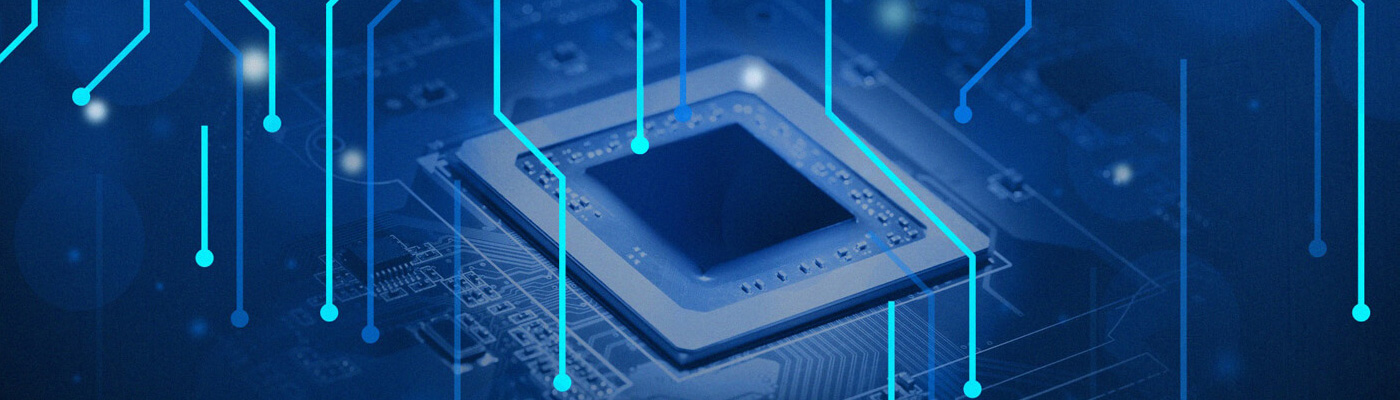Best SSD Upgrade for Your Lenovo IdeaCentre 310-20IAP AIO: A Comprehensive Guide
In the constantly evolving world of computing, users are increasingly seeking to optimize their devices for better performance, faster boot times, and more substantial storage. For owners of the Lenovo IdeaCentre 310-20IAP All-in-One, a Lenovo IdeaCentre PC SSD Upgrade is a game-changer. Upgrading the existing hard drive to a high-performance SSD (Solid-State Drive) will significantly enhance your experience. This comprehensive guide will walk you through everything you need to know about selecting the right SSD for your IdeaCentre 310-20IAP SSD installation, the myriad benefits of upgrading, and how to ensure you make the most out of your investment, especially if you’re in Mumbai searching for trusted Lenovo laptop service centers in Mumbai.

The Importance of SSD Upgrades for Lenovo IdeaCentre AIO 310-20IAP
The Lenovo IdeaCentre 310-20IAP AIO is a popular all-in-one desktop known for its sleek design and decent performance. However, over time, users often notice that their system becomes sluggish due to traditional hard drives (HDDs). Upgrading to an SSD addresses this bottleneck by significantly decreasing data access times, reducing boot-up durations, and accelerating application loads. Essentially, an Lenovo IdeaCentre PC SSD Upgrade can transform your AIO into a faster, more efficient powerhouse.
Benefits of Upgrading to an SSD in Your Lenovo IdeaCentre 310-20IAP in 2025
- Faster Boot and Load Times: SSDs drastically reduce boot times, allowing your system to start in seconds.
- Quick Application Launches: Applications open almost instantly, boosting productivity.
- Enhanced Overall Performance: Faster read/write speeds improve multitasking and handling demanding tasks like video editing or gaming.
- Reduced Power Consumption: SSDs typically consume less power, extending your device’s battery life.
- Improved Durability: SSDs have no moving parts, making them less susceptible to physical shock and mechanical failure.
- Lower Noise Levels: Unlike HDDs, SSDs operate silently, contributing to a quieter workspace.
Understanding the Types of SSDs Suitable for Your Lenovo IdeaCentre PC SSD Upgrade
Choosing the right SSD depends on understanding their types and compatibility with your system:
1. SATA SSDs: SATA SSDs are the most common and affordable option. They use the same interface as traditional HDDs and are compatible with most desktops and all-in-one PCs, including the Lenovo IdeaCentre 310-20IAP. Their maximum speed is around 550 MB/s, which is significantly faster than HDDs, but not as fast as NVMe SSDs.
2. NVMe SSDs (M.2 PCIe SSDs): NVMe SSDs connect via the M.2 slot and offer faster data transfer speeds (up to 3,500 MB/s or higher). However, the Lenovo IdeaCentre 310-20IAP has limited support for NVMe drives due to its design. It is crucial to check your motherboard specifications or consult a professional to determine compatibility.
3. M.2 SATA SSDs: If your device supports M.2 slots but is limited to SATA interface, M.2 SATA SSDs present an excellent balance of speed and compatibility.

Key Specs to Consider while opting for Lenovo IdeaCentre PC SSD Upgrade
- Storage Capacity: Decide between 256GB, 512GB, 1TB, or higher, based on your storage needs for Lenovo 310-20IAP AIO SSD replacement.
- Read/Write Speeds: Higher speeds (up to 3500MB/s for NVMe) ensure faster data transfer and smoother performance.
- Form Factor: Confirm compatibility—SATA 2.5-inch, M.2 2280, or other formats supported by your AIO.
- Durability and Endurance: Look for SSDs with high TBW (terabytes written) ratings for longer lifespan.
Compatibility and Installation Considerations
- Check your device’s user manual or technical specifications for supported interfaces and form factors before opting for Lenovo Desktop SSD upgrade.
- If unsure, consult the professional service providers such as Lenovo Service Centers in Mumbai.
- Assess whether you need a professional installation—upgrading an SSD in an all-in-one PC can be complex due to compact design and integration.
Optimizing Your SSD Performance in the Lenovo IdeaCentre 310-20IAP
Post-installation, some fine-tuning can maximize your SSD’s lifespan and speed:
- Enable AHCI Mode in BIOS for optimal SSD performance.
- Activate TRIM support to help maintain SSD speed over time.
- Disable unnecessary indexing and defragmentation tasks, as SSDs do not require defragmentation.
- Keep firmware up-to-date for improved stability and performance enhancements.
Why Professional SSD Installation Matters while doing Ideacenter PC SSD upgrade
While DIY upgrades are possible, professional installation ensures:
- Protection against electrical static discharge or physical damage.
- Proper configuration and BIOS settings.
- Optimal performance with minimal risks.
- Warranty preservation—especially important if your device is still under warranty.
In Mumbai, expert service centers like Lenovo Service Centers are equipped to handle your IdeaCentre PC SSD Upgrade professionally, ensuring seamless operation and peace of mind.
Cost Outlook and Value of Upgrading Your SSD
The investment in a high-quality SSD can range from affordable to premium pricing, depending on capacity and speed specs. The value it provides—faster, more reliable performance—far outweighs the initial expense, especially for professionals, gamers, and students relying on their Lenovo IdeaCentre 310-20IAP.
Final Thoughts: Embrace a New Level of Performance with Your IdeaCentre PC SSD Upgrade
Whether you’re looking to improve your current workflow, upgrade aging hardware, or prepare your device for demanding applications, choosing the correct SSD and installing it properly can transform your computing experience. The Lenovo IdeaCentre AIO 310-20IAP SSD Upgrades in Mumbai are now more accessible than ever with expert services that ensure quality and reliability.
Take action today—consult with qualified technicians, select the perfect SSD for your needs, and enjoy the lightning-fast performance you deserve!
For professional assistance, Contact our Lenovo Service Center in Mumbai to get your upgrade done safely and efficiently. Boost your device’s performance and longevity now!